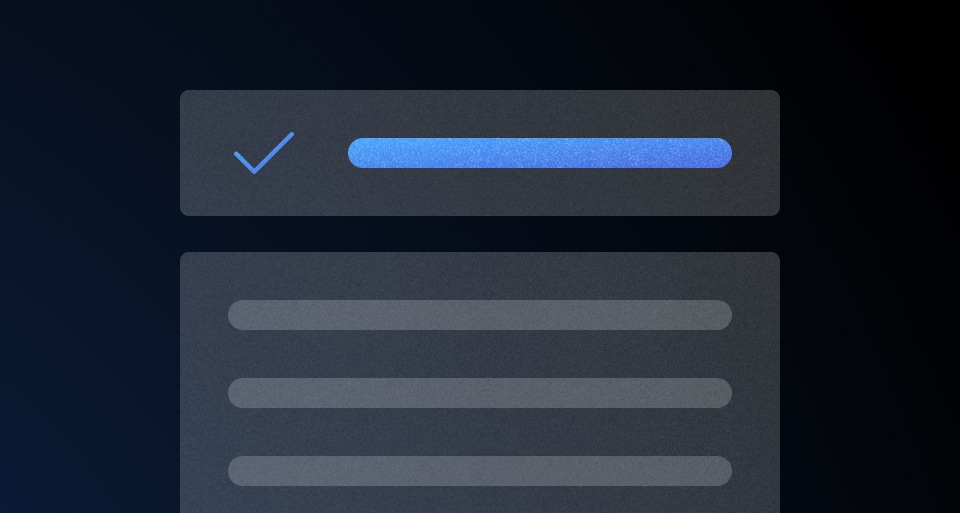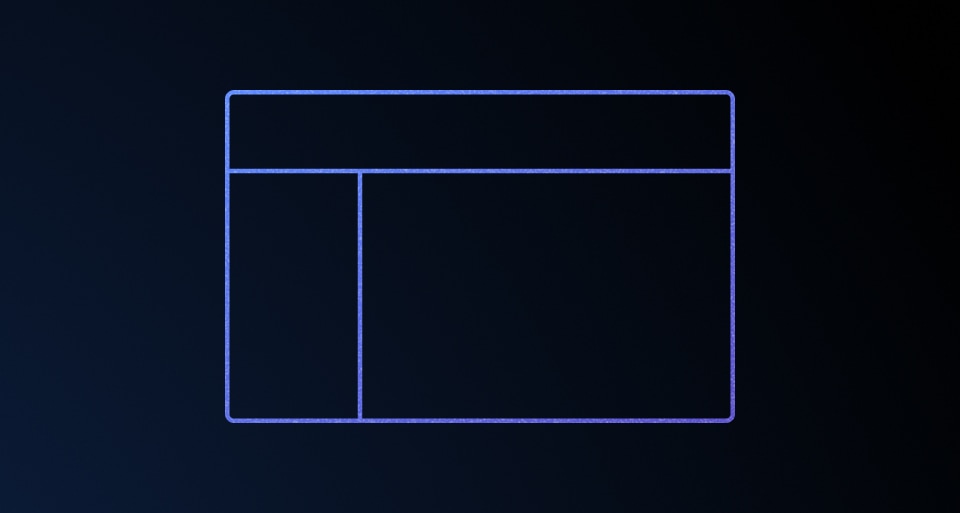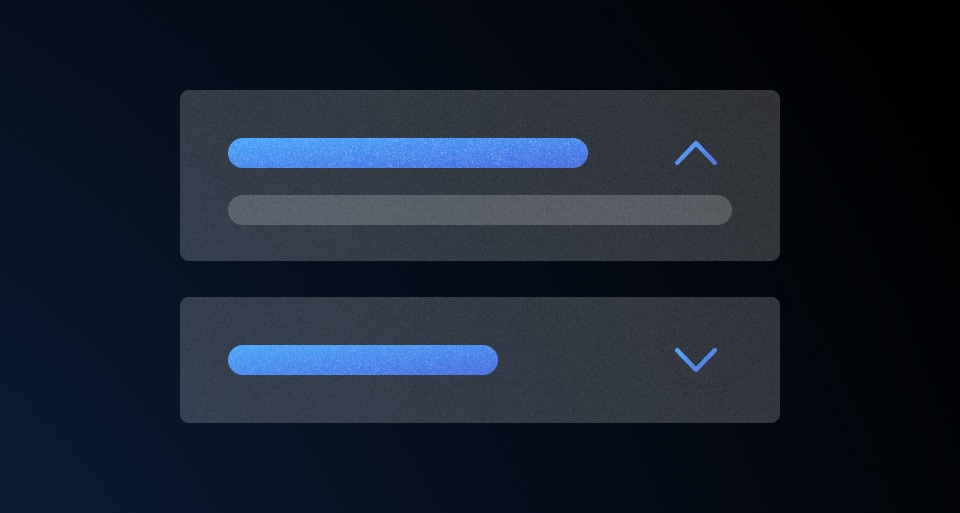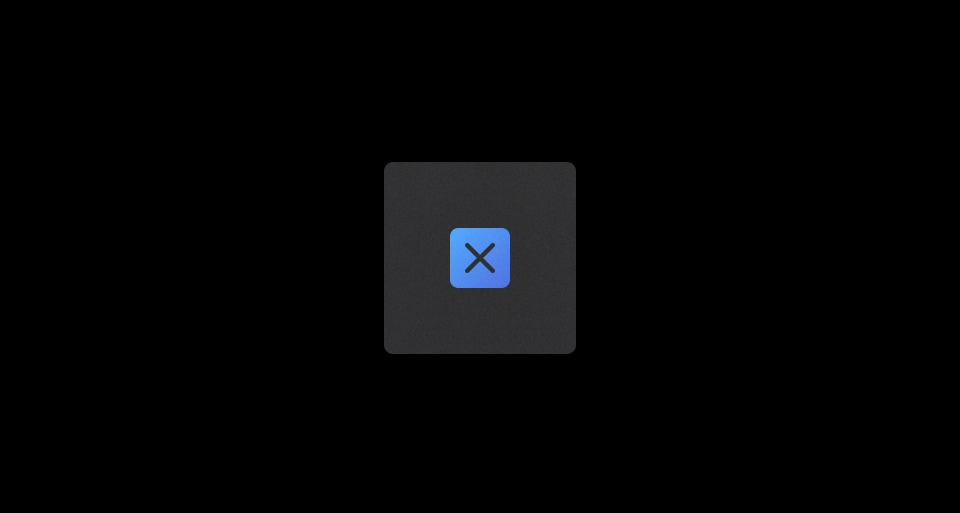-
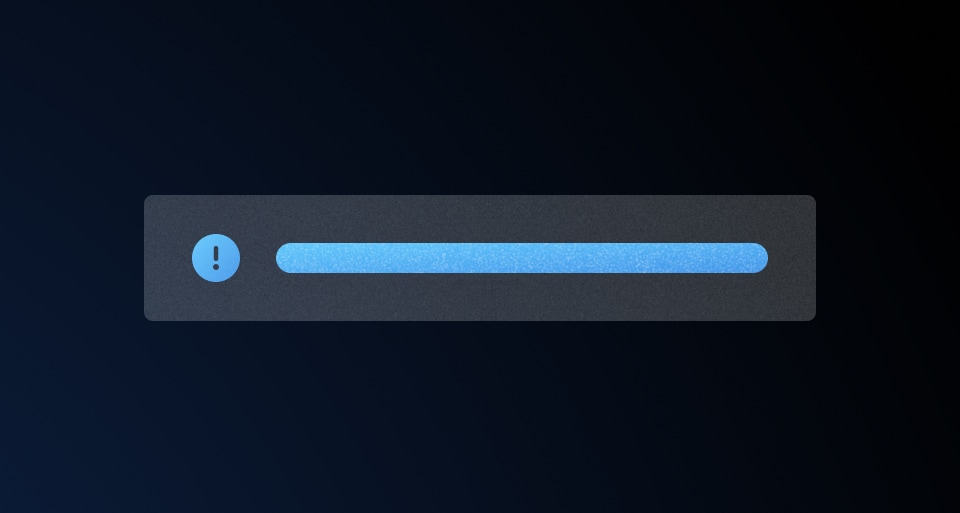
Alert
Displays a brief message without interrupting a user’s task.
-
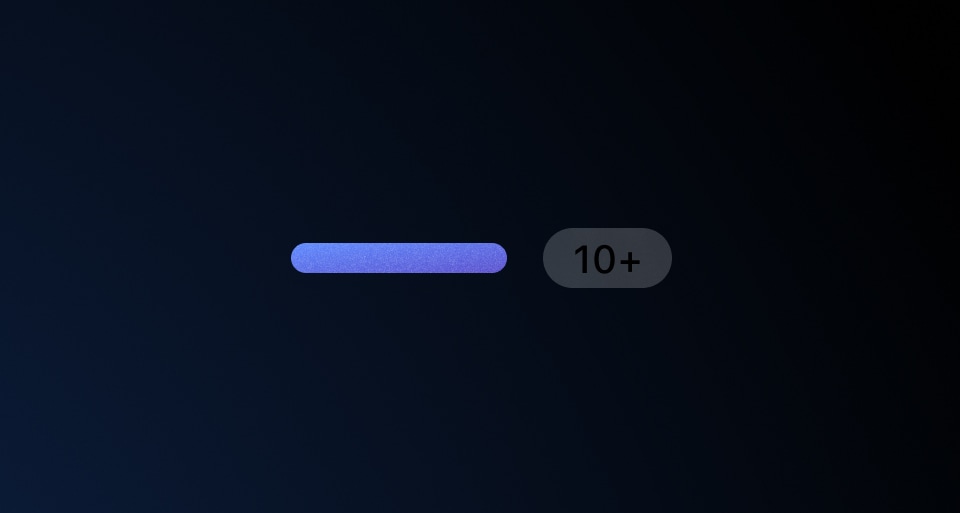
Badge
Concise, non-interactive labels that represent metadata.
-
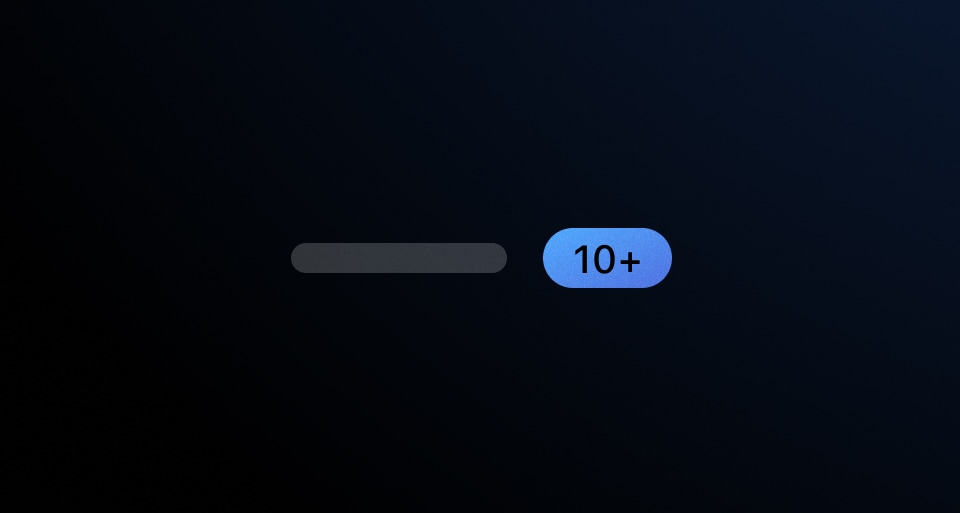
Badge Count
A non-interactive numeric label.
-

Breadcrumb
A secondary navigation that shows the user’s current location.
-
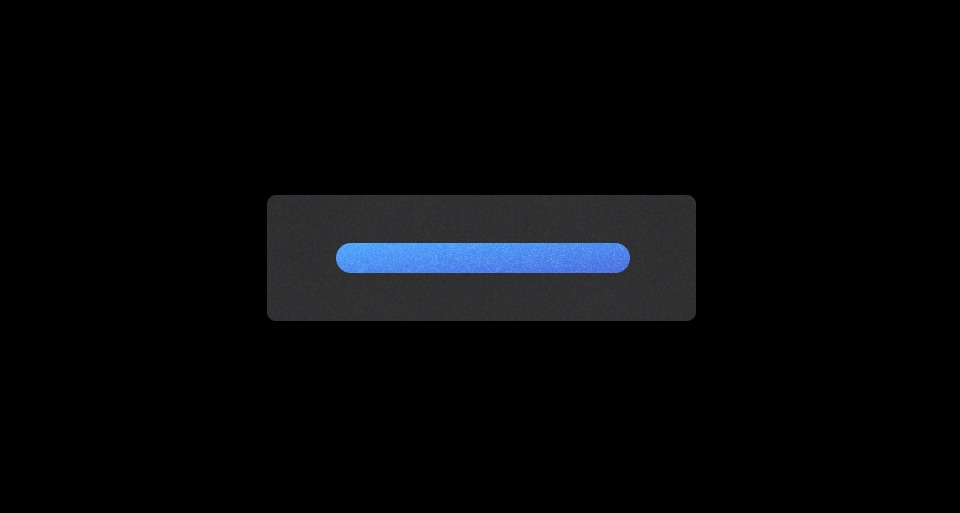
Button
An interactive element that initiates an action.
-

Button Set
A set of buttons.
-
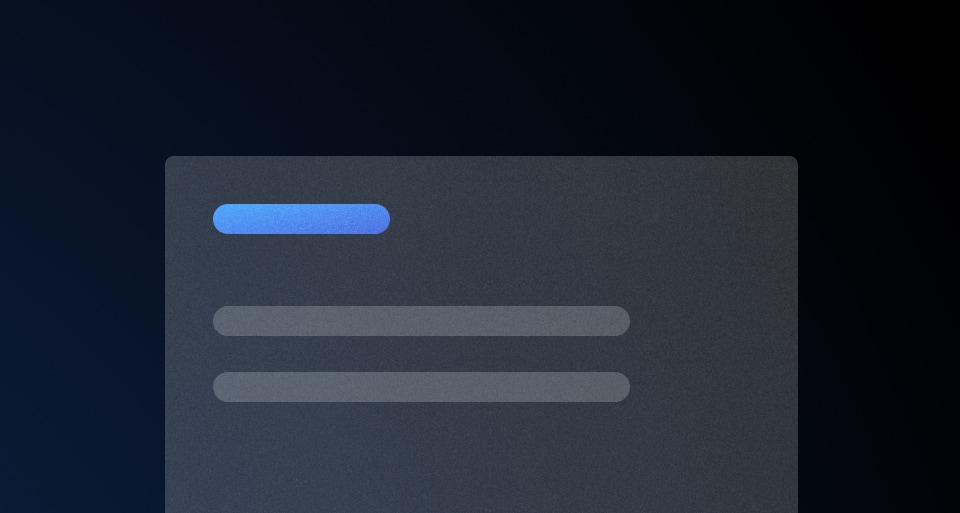
Card
A block container that provides styling for elevation, border, and background.
-
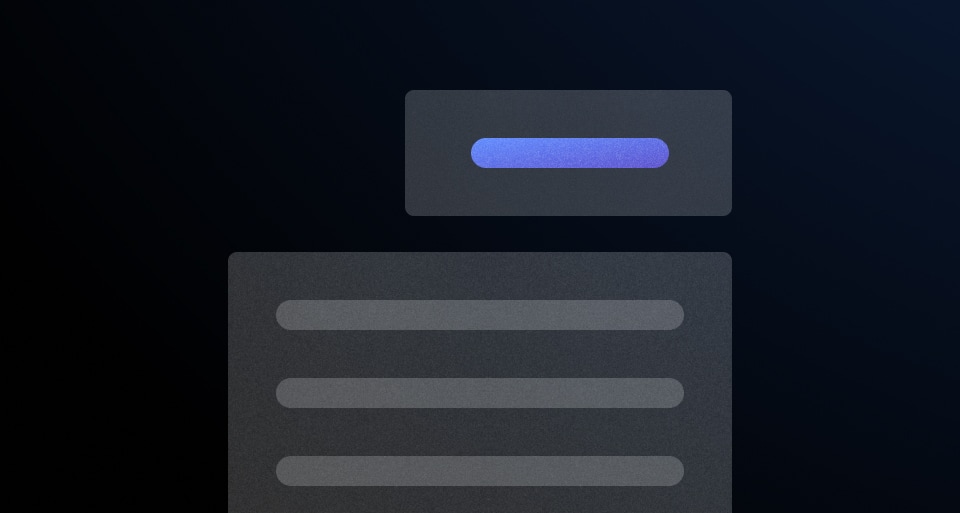
Dropdown
Hide/Show a list of actions or links with a toggle button.
-
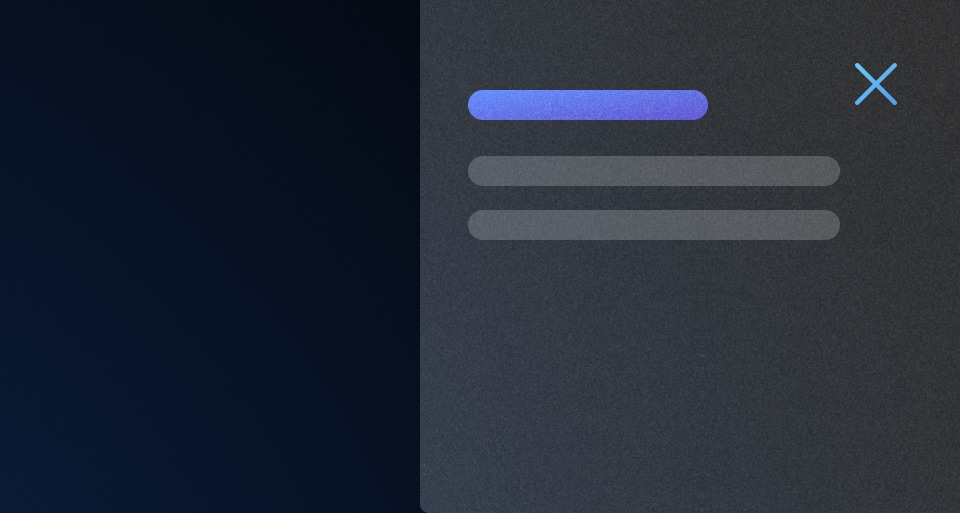
Flyout
Displays additional details and information about an item or object, overlaid on the main page content.
-
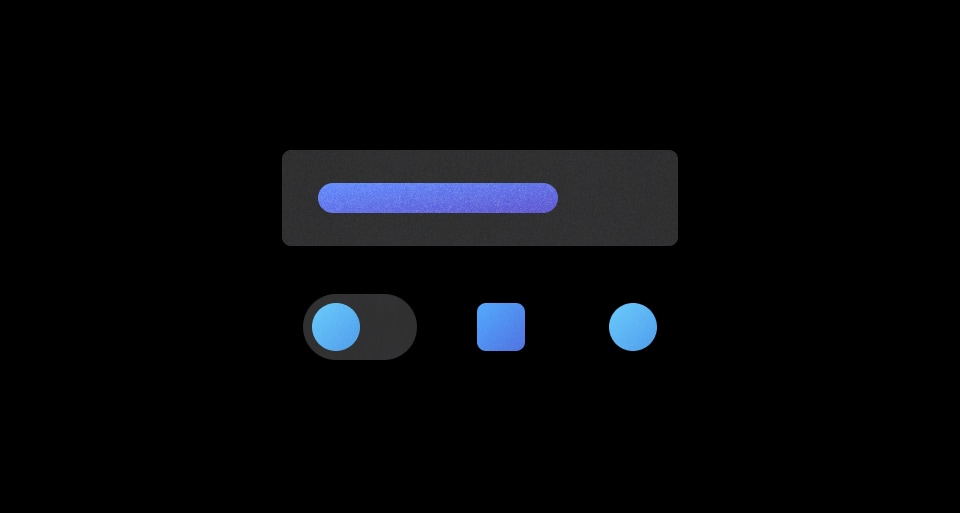
Primitives
Elements used to compose form fields.
-

Checkbox
A form element that allows users to select one or more items from a group of items.
-
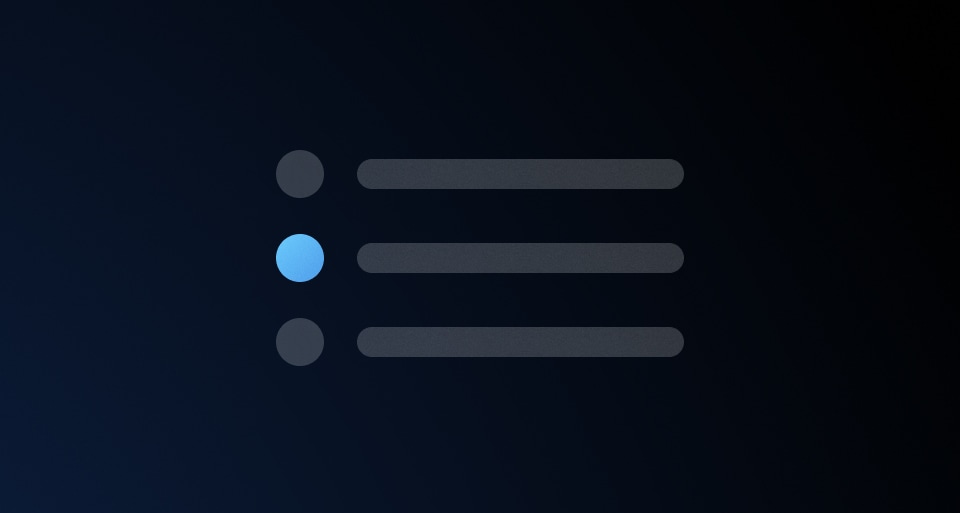
Radio
A form element that allows users to select a single item from group of items.
-

Radio Card
A type of radio input represented as a card.
-
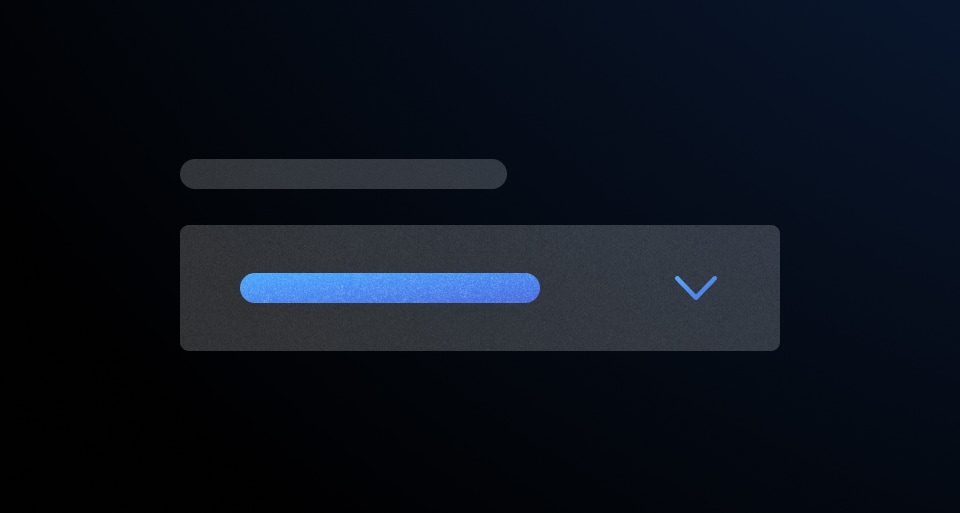
Select
A form element that allows users to choose one option from a list.
-
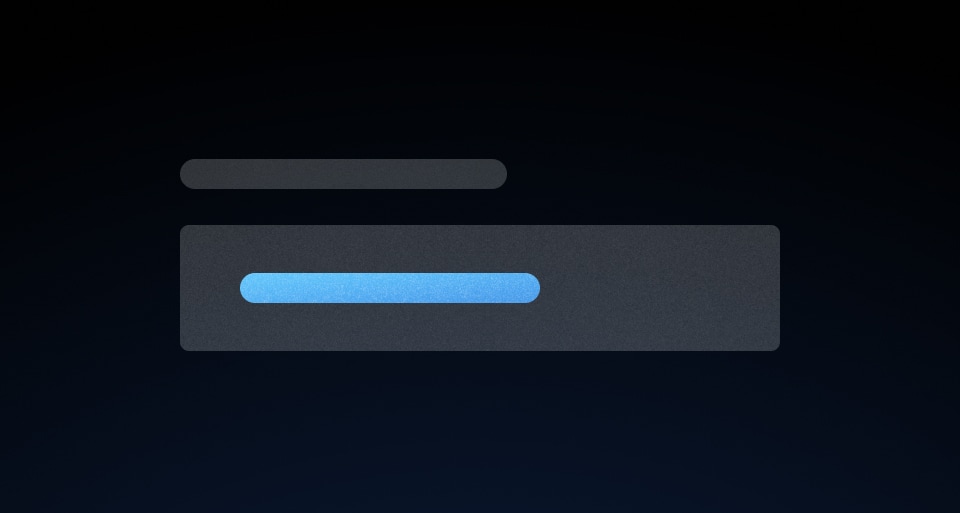
Text Input
A form element that provides users with a way to read, input, or edit data.
-
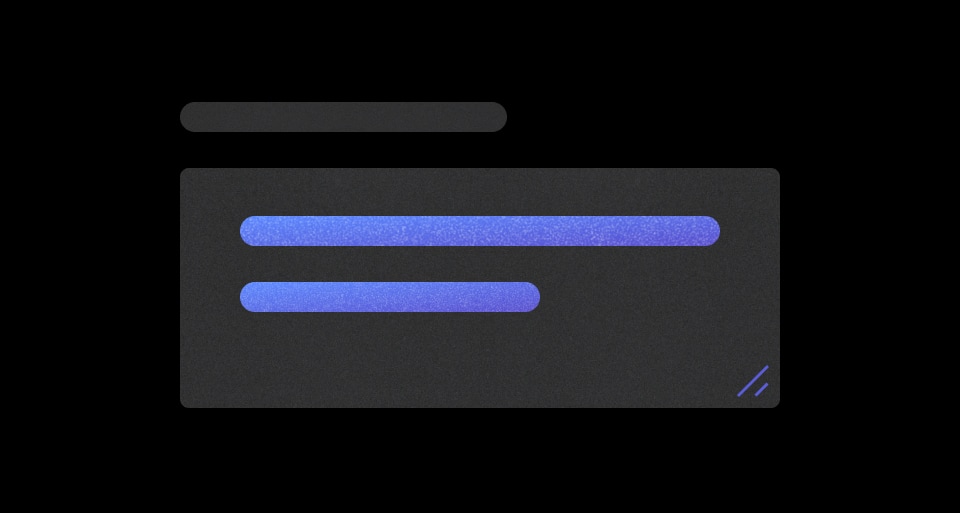
Textarea
A form input that accepts multi-line text.
-
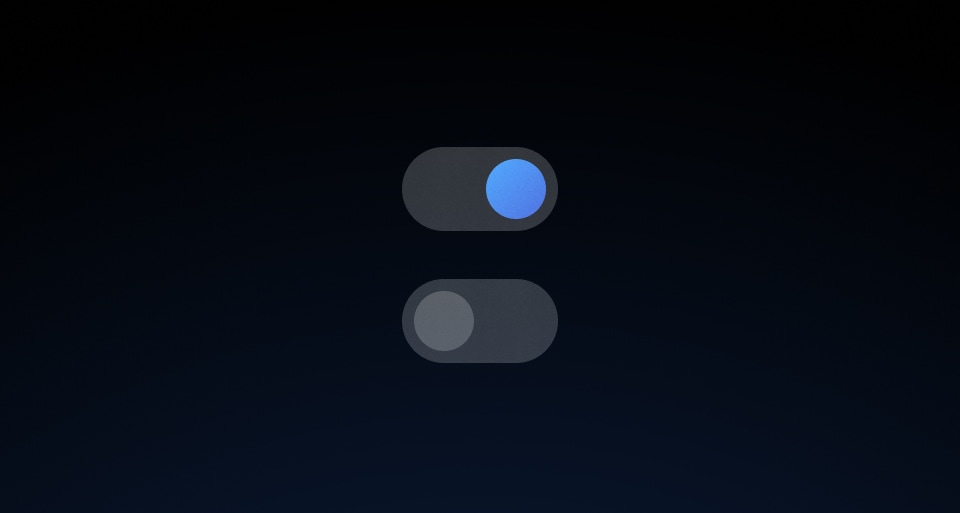
Toggle
A form element that allows users to select between two mutually exclusive states.
-
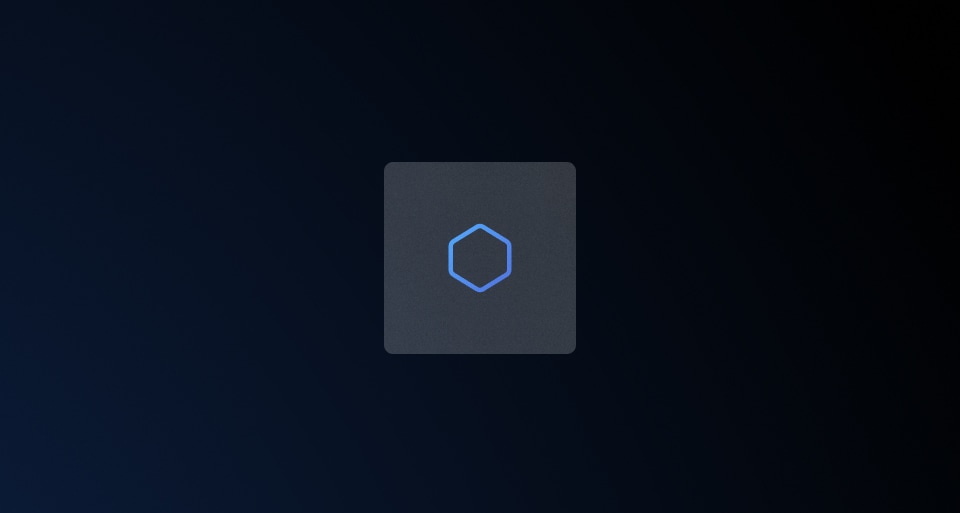
Icon Tile
Used to display an icon in a tile-like object.
-
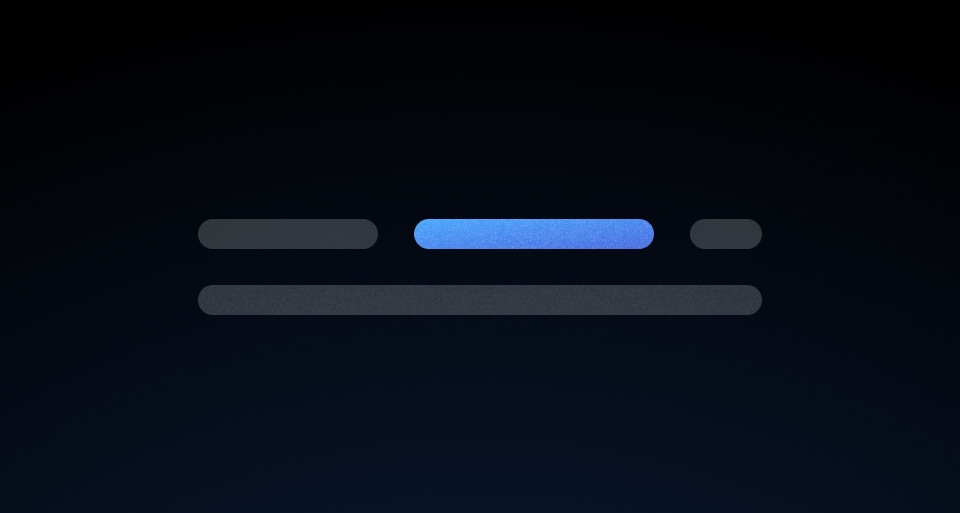
Inline Link
A link used within a body of text.
-
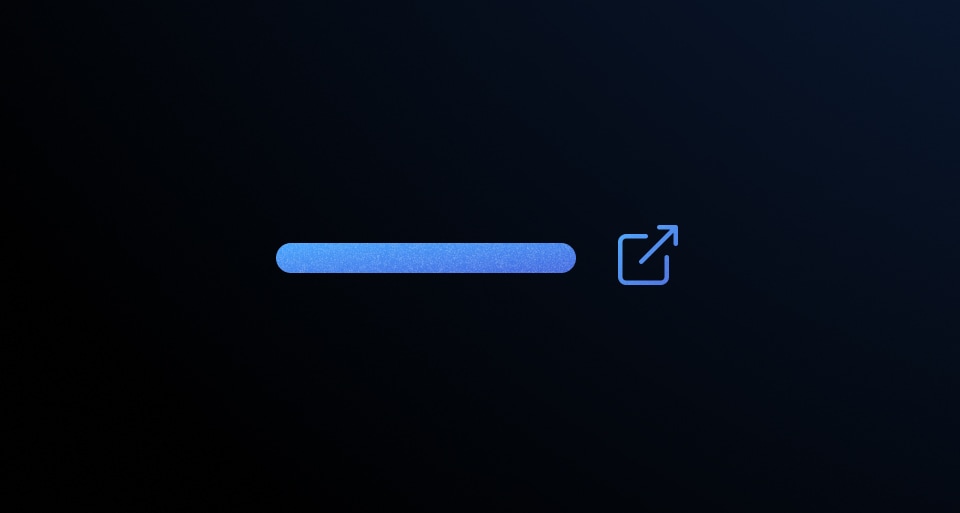
Standalone Link
A link used in isolation and not as a part of surrounding body text.
-
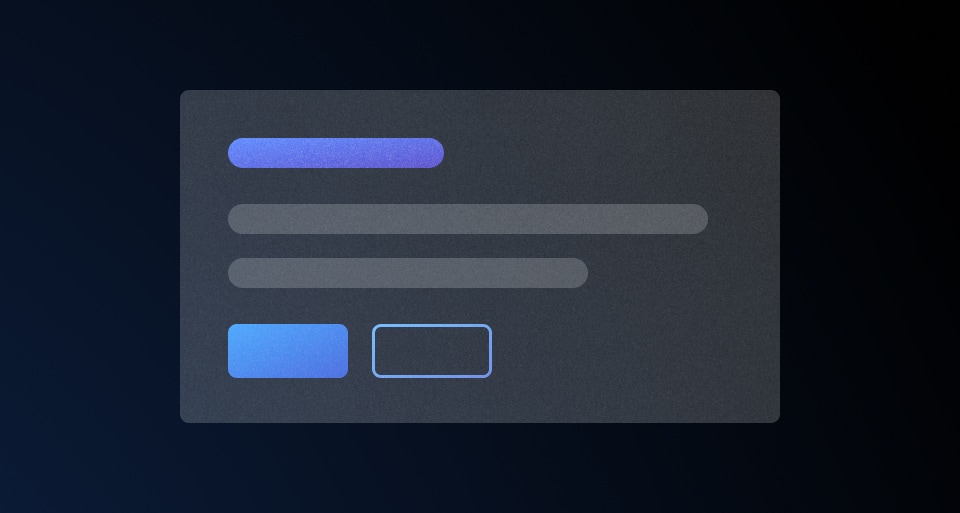
Modal
A pop-up window used to request information, confirm a decision, or provide additional context.
-
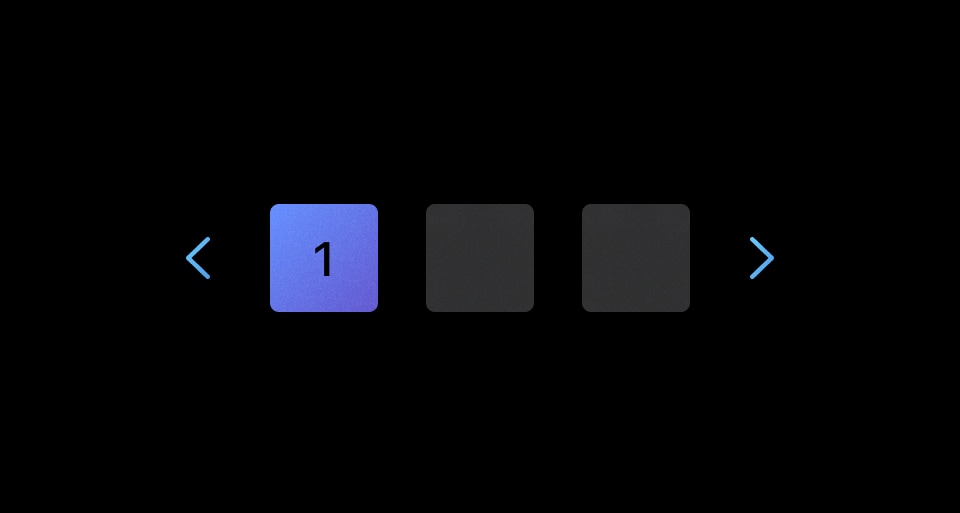
Pagination
Used to let users navigate through content broken down into pages.
-
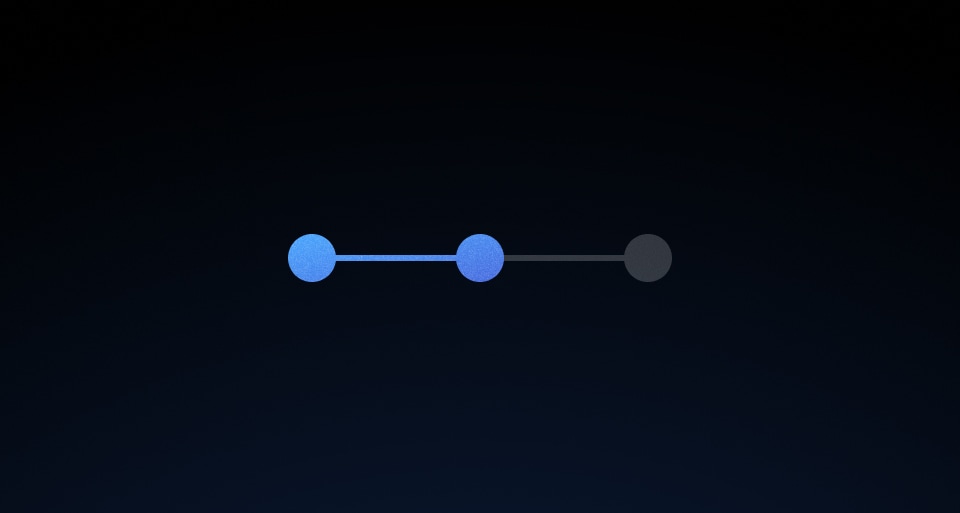
Stepper Indicator
Helps the user maintain context and directionality when advancing through a multi-step flow or feature.
-
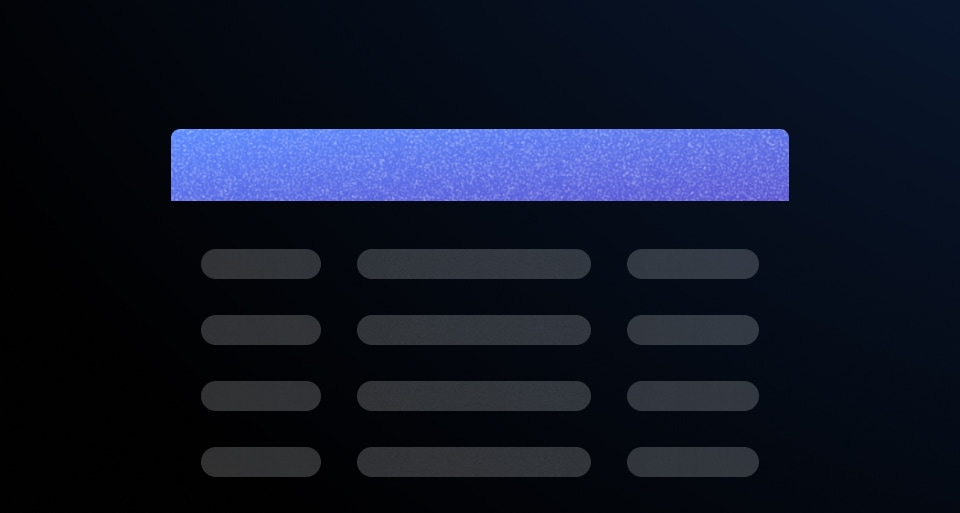
Table
Used to display organized, two-dimensional tabular data.
-
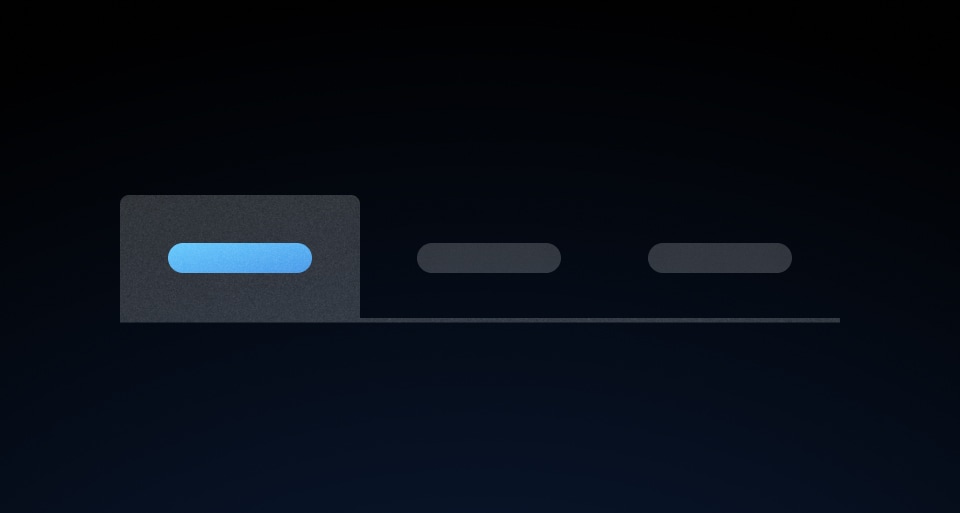
Tabs
Allows users to move among different views within the same context.
-

Tag
Used to indicate an object’s categorization.
-
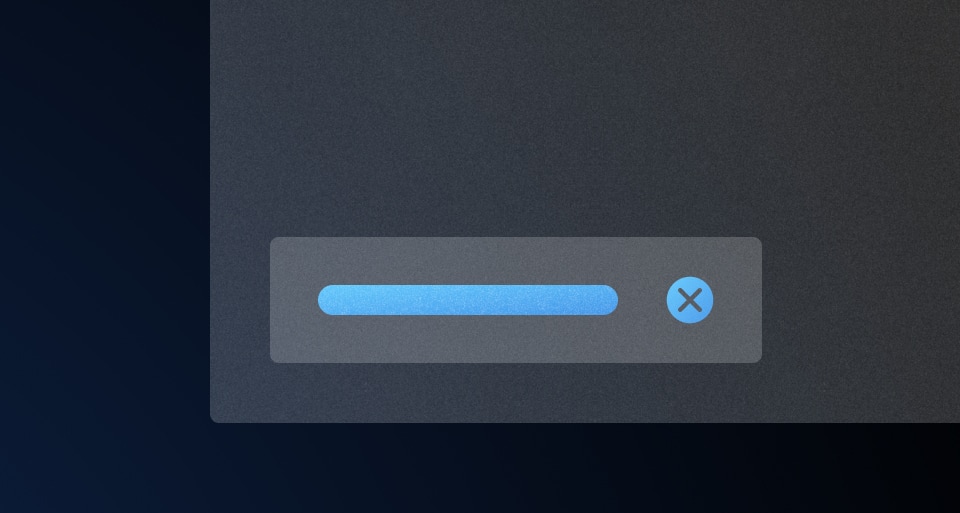
Toast
Used to display messages that are the result of a user’s actions.